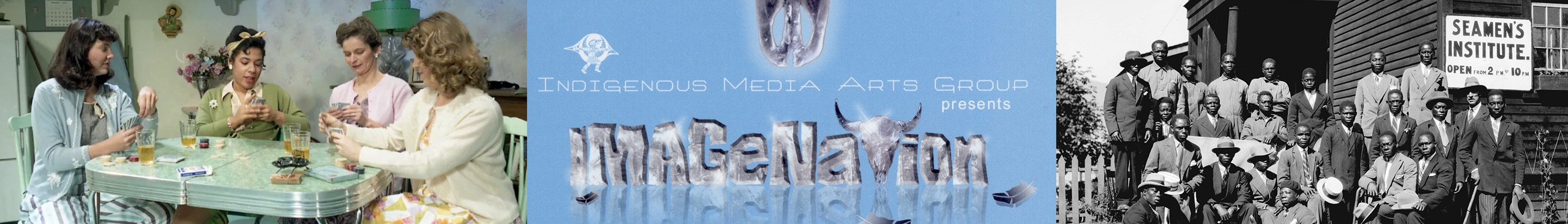A related resource from which the described resource is derived.
Please choose one...
#110: Burrard Dry Dock pass
#143: Protest at Provincial Courthouse plaza
#145: Demonstration on Provincial Courthouse steps
#146: [Protest on the steps of the British Columbia Provincial Courthouse]
#147: [Muckamuck Strike supporters action]
#148: [Paper mache figure used in the Muckamuck Strike]
#149: [March by BC Women in support of unions, better wages and working conditions.]
#150: [Three waitresses pose outside The Empress Hotel, Victoria, Canada]
#151: It's Not Your Imagination
#152: [HREU Local 28 Union Restaurant List]
#204: 5cc7c048-374f-4e5d-b78a-1dcbd4a15892-A75244_CVA216-1-23.jpg
#241: The Pedestal, Volume VII, Number 3
#242: The Pedestal, Volume VII, Number 2
#243: The Pedestal, Volume VII, Number 1
#244: The Pedestal, Volume VI, Number 5
#245: Women Can. Volume VI, Number 4
#246: Women Can. Volume VI, Number 3
#247: The Pedestal, Volume VI, Number 2
#248: The Pedestal, Volume VI, Number 1
#249: The Pedestal, Volume V, Number 6
#250: The Pedestal, Volume V, Number 5
#251: The Pedestal, Volume V, Number 4
#252: The Pedestal, Volume V, Number 3
#253: The Pedestal, Volume V, Number 2
#254: The Pedestal, Volume V, Number 1
#255: The Pedestal, Volume IV, Number 10
#256: The Pedestal, Volume IV, Number 9
#257: The Pedestal, Volume IV, Number 8
#258: The Pedestal, Volume IV, Number 7
#259: The Pedestal, Volume IV, Number 6
#260: The Pedestal, Volume IV, Number 5
#261: The Pedestal, Volume IV, Number 4
#262: The Pedestal, Volume IV, Number 3
#263: The Pedestal, Volume IV, Number 2
#264: The Pedestal, Volume IV, Number 1
#265: The Pedestal, Volume III, Number 11
#266: The Pedestal, Volume III, Number 10
#267: The Pedestal, Volume III, Number 9
#268: The Pedestal, Volume III, Number 8
#269: The Pedestal, Volume III, Number 7
#270: The Pedestal, Volume III, Number 6
#271: The Pedestal, Volume III, Number 5
#272: The Pedestal, Volume III, Number 4
#273: The Pedestal, Volume III, Number 3
#274: The Pedestal, Volume III, Number 2
#275: The Pedestal, Volume III, Number 1
#276: The Pedestal, Volume II, Number 10
#277: The Pedestal, Volume II, Number 9
#278: The Pedestal, Volume II, Number 8
#279: The Pedestal, Volume II, Number 7
#280: The Pedestal, Volume II, Number 6
#281: The Pedestal, Volume II, Number 5
#282: The Pedestal, Volume II, Number 4
#283: The Pedestal, Volume II, Number 3
#284: The Pedestal, Volume II, Number 2
#285: The Pedestal, Volume II, Number 1
#286: The Pedestal, Volume I, Number 2
#287: The Pedestal, Volume I, Number I
#292: SD Box 109-DW-005.jpg
#293: Women In Focus Production & Distribution Centre, Catalogue 1979 [Red stamp: “Plu
#295: A Bibliography of Women's Trade Union History in BC 1935 - 1950
#299: Finding Aid - Sara Diamond fonds (SD)
#300: Be Labouring Women's Imagery: The Work of the Women's Labour History Project. A
#302: Aristocratic storefronts [The Aristocratic]
#303: Pete Pantages' new cafe "Peter Pan"
#304: The Chocolate Shop Cafe
#315: VIVO Media Arts Centre
#319: City of Vancouver Archives
#324: UBC Library MSS Collection Rare Books & Special Collections
#325: SFU Archives
#327: Labour
#330: Sara Diamond
#331: BC Archives
#333: Emily Guerrero
#334: Hotel and Restaurant Employee's Union Local 28
#335: International Beverage Dispenser's Union
#336: N.D.P. Women's Committee
#337: SORWUC- Service, Office and Retail Workers Union Canada
#339: Women In Focus Society
#341: Women at Work
#342: Denny's: the Picket Stops
#343: Shoppers Drug Mart/Don't Shop at Shoppers!!
#344: Women's Committee Policy Paper
#345: Letters from the Cabinet's Wide Representation; Report from the NDP Women's Poli
#346: Wages Against the Housework; United Banks Workers
#347: Victory for Women
#348: Priorities, August 1977: Letters re SORWUC Local 2
#349: Bimini's Strike
#350: Update on the Bimini Strike
#354: United Bank Workers Report / Union Democracy? Try SORWUC!! / Bank Organizing / L
#355: "A union means we go on strike?"
#356: "But won't we have to punch a timeclock?"
#357: "How many times have you been passed for promotion?"
#358: "How Much Overtime Do You Do?"
#359: Information Day on Women and Work
#360: "is your paycheque a secret?"
#361: "Join Us!"
#363: "Why is there so much month left at the end of the money?"
#364: "Union Women Speak"
#365: Anita Anderson Interview
#366: Suzie Fawcett Interview [Women's Labour History Project]
#367: Anne Marshall Interview
#374: Women's Labour History Project Guide to the Collection (1978-1979) Prepared by S
#380: Women's Labour History in British Columbia: A Bibliography, 1930-48
#381: Below Stairs: The Domestic Servant
#383: Native Indian Woman Denied Relief; Sing as you Fight
#390: Women's Labour History Project: Summer 1979 Guide to Collection: Provincial Arch
#391: Women In Focus Production & Distribution Centre, Catalogue 1979 [Red stamp: “Plu
#395: [Demonstration on Provincial Courthouse steps featuring gay rights sign includin
#396: [Group of protestors at Provincial Courthouse plaza ]
#397: [Protest at Provincial Courthouse plaza]
#401: Report of the Vancouver Revolutionary Workers League Women's Caucus
#402: [H.R.E.U. Milwaukee Convention April 7, 1947]
#403: [Signing of the Restaurant agreement, July 1946]
#404: [H.R.E.U. dinner February 20, 1947]
#407: [Hotel and Restaurant Employees Union banquet. c.1940’s]
#408: [Five women, including Emily Nuttall and an H.R.E.U. international rep at a H.R.
#409: [Barbara Stewart and Anita Sarich. Sarich is wearing a traditional Yugoslavian d
#410: [Unidentified woman in “Miss Service Worker” sash]
#415: [Emily Nuttal and May Martin with respective male partners]
#416: [May Ansell (Martin) in automobile she and Ted Ansell drove from Windsor, Ontari
#417: [May Ansell Martin, unknown male, and Emily Nuttall in front of the Alexandra Ho
#418: [Unidentified chambermaids or waitresses]
#419: [Unidentified chambermaids or waitresses]
#420: [May Ansell Martin with union sisters]
#421: [Hotel and Restaurant Employees Union Local 28 with international union rep and
#422: Hotel and Restaurant Employees Union Local 28. May Day c.1940s.
#426: An unsigned copy of a collective agreement between Jericho PUB Inc. and SORWUC (
#428: Quebec 'strikebreakers' draw action from B.C. Fed (Feb 20, 1980)
#430: Restaurant picket guilty of assauting manager (Mar 21, 1980)
#435: Muckamuck 'failed to bargain in good faith' (Apr 25, 1981)
#438: Case Study 1: Thematic Guide (In progress)
#451: Technological Medicine Wheel: Website Launch
#459: IMAGeNation 2004 postcard
#461: IMAGeNATION 2002 postcard
#496: Emily Nuttall interview
#502: May Martin interview
#508: Barbara Stewart interview
#586: Opening Doors in Vancouver's East End : Strathcona
#587: Cast member of Showboat
#589: Kathleen De Lapene, Thelma Gibson and Mildred Franklin in Showboat
#590: English Bay [Joe Fortes]
#591: [Joe (Seraphim) Fortes in front of the boulder on the beach at English Bay]
#594: Prize [boxing] fighters, taken for J. Allen, W. Townsend, Carter, Holliday, Hawk
#596: [Barbara Howard]
#597: Hogan’s Alley
#598: Vie's Steak House, 209 Union [Street] with Ellen Clark
#599: Vancouver housing survey : notes on area bounded by Cordova, Main, Prior and Gor
#624: [Delegates for 1977 National Convention]
#628: [Right to Collective Bargaining]
#630: [Petrobenko Poem]
#632: [Strikebreakers pages1 of 2]
#634: [Strikebreakers page 2 of 2]
#637: Emily Nuttall Interview (4/5) Excerpt
#644: Woman Alive Series: Interview with SORWUC representatives, 1977.
#692: Fit To Be Tied
#693: Fit To Be Tied script
#695: Muckamuck Told: No contract, no business (Feb 19, 1981)
#699: Muckamuck employees withdraw application (May 15, 1980)
#701: Muckamuck stew is back at the LRB (May 14, 1980)
#713: Vancouver Women's Caucus
#730: Union Urges Cafe Night Shifts
#757: image and pdf
#760: pdf and video
#770: Labor Council Nominations: Colored Man Declares War on Trades Movement
#772: Dismissed Girls Parade To City Hall (Sep 25, 1937)
#774: multiple videos
#777: [Eleanor Collins singing with her band]
#778: [Horse and handler at stables]
#779: [Hospital staff at VGH]
#780: [The Daily Province delivery boys in front of the building at 138 West Hastings
#802: Access: open
#804: Copyright: copies only for research or private study
#805: Indigenous Media Arts Group
#807: SFU Special Collections and Rare Books
#808: Indigenous Media Arts Group Organizational Chart
#810: [Festival prices]
#812: Copyright: Creative Commons CC BY-NC
#813: [Schedule for IMAGeNation film festival theme: Indigenous inter-FACES]
#815: 200 mb video
#817: [IMAGeNation 6th annual Aboriginal film and video festival poster]
#820: NFB Guest Program and Youth Program at RAJA
#827: Chambermaids to Whistle Punks: select manuscript chapter drafts
#857: Emily Nuttall Interview (3/5)
#864: Keeping the Home Fires Burning
#867: A Brief History of SORWUC
#876: [Union Hotels as at August 11th 1947]
#878: Public Statement HREU
#881: VDTLC Minutes - Research selection 1937-1941
#896: CVA VDTLC Minutes 1930-1948: Researchers Notes
#902: Dishing it Out: Waitresses and their Unions in the Twentieth Century
#904: Women and Girls' Protection Act, Chapter 76
#906: Vancouver Women's Caucus History
#909: Jackie Ainsworth January 28, 2017 Interview Transcript.
#912: Unions Aren't Native: The Muckamuck Restaurant Labour Dispute Vancouver BC (1978
#914: Notes on "Indigenous Women, Work and History 1940-1980"
#916: Notes on "Indians at Work in BC"
#918: Outstanding and fiery unionist supported our amalgamation
#924: Researcher Notes on various Labour History sources. 1930s. 1940s.
#926: Making and defending intimate spaces: White waitresses policed in Vancouver's Ch
#930: Historical discrimination against Chinese people in Vancouver
#932: A Preliminary Sketch of Chinese Women and Work in British Columbia 1858-1950.
#934: Exclusion or Solidarity:Vancouver Workers Confront the Oriental Problem
#936: The Mothers' Council of Vancouver: Holding the Fort for the Unemployed, 1935-193
#938: May Ansell [Martin] Member card and monthly stamp book
#946: Executive of HREU Local 28 c.1947
#950: Vancouver White Help Restaurants: Newspaper ads and promotional writing (1929-19
#955: City of Vancouver Council Meeting Minutes, April 9, 1937.
#959: CS1 White Waitresses in Chinatown_Timeline of key events (In progress)
#963: Case Study 1: Oral Histories Research document
#984: Jones - Herbert and Frances - wedding - 1940s
#996: Herbert Winston Carter Registration of Birth
#998: Herbert Winston Carter Registration of Marriage
#1000: Herbert Winston Carter Registration of Death
#1002: Frances Beatrice Jones Registration of Death
#1004: The Carter's Family Tree
#1006: The Social System of a Vancouver Nightclub: : an illustration of a method of ana
#1009: Illustrated Notes Understanding Black History Labor in BC
#1011: Illustrated Notes Narrative Carter's Family
#1013: Union Men In Fistfight in Red Dispute: Faction regains seized offices
#1019: Jean Sheils - The Depression
#1021: Jones Herbert and Frances wedding 1940s
#1023: Researcher notes: Hotel and Restaurant Employees Union Local 28 activities
#1031: Correspondence between the League of Women Voters and the Vancouver City Clerk_1
#1071: BC Federation of Labour Breaks Communist Control
#1079: Cowboys Lasso Muckamuck (Oct 11, 1978)
#1081: Muckamuck goes cowboy in order to beat strike (Oct 11, 1978)
#1083: Thematic Guide Case Study 3
#1085: Thematic Guide Case Study 3
#1088: U.S., Border Crossings from Canada to U.S., 1895-1960 for Catherine McLeod
#1146: Thelma Godkin interview
#1147: Josephine Hallock interview
#1148: Sara McKinnon interview
#1153: Pearl Moreau interview
#1154: Chris Waddell interview
#1155: Women's Labour History Project
#1159: Elizabeth Wilson interview
#1188: Daisy Brown Interview
#1208: [CVA VDTLC 1944 Jul-Dec]
#1210: Jonnie Rankin Interview [Parts 2 and 3]
#1217: City Cancels 3 Cafe Licenses of Chinese (Sep, 16, 1937)
#1221: [SORWUC Newsletter Local 1 Oct. 1977 Vol.1, No. 2]
#1223: [Hotel and Restaurant Employees Union Loc 40 letter to SORWUC]
#1225: [Notice to SORWUC Members and Supporters: Organizing Seminar]
#1227: [SORWUC Local 1 Unit Reports]
#1229: [Report SORWUC national Convention 1977]
#1232: [SORWUC Local 1 Unit Reports:Victory at Biminis]
#1234: [SORWUC Local 1: Unit Reports NSC, Restaurants, Pubs 1977]
#1236: Scrapbook: merger
#1245: [Vancouver and New Westminster District Trade and Labor Council 1937-1938]
#1253: VDTLC Minutes - Research selection 1944 - 1946
#1260: VDTLC Minutes - Research selection 1947-1949
#1265: Crescent Cafe Strike Feb 11-15, 1937: Media coverage
#1269: 1931 Vancouver Waitress Strike: News and opinion sample
#1277: Do women trade unionists tell the truth? Some thoughts on oral history and the i
#1279: Ask Protection for White Girls: Jury Urges Prevention of Their Employment by Ori
#1282: You Can't Scare Me...I'm Stickin' to the Union: Women in British Columbia During
#1291: HREU Local 28 Response to White Waitresses in Chinatown Unemployment
#1295: Hotel and Restaurant Employees Union, Local 28 Meeting Minutes - Researchers' N
#1301: Lalita Ruma Rana
#1303: Chief of Police, "W.W. Foster"
#1308: [Douglas Cafe - Female Help Wanted]
#1310: Hotel Vancouver c.1939 basement floor plans and architectural drawings
#1323: HREU Local 28 1947 Executive Expulsion: October 28, 1947
#1338: HREU Local 28 1947 Executive Expulsion: November 1, 1947
#1342: HREU Local 28 1947 Executive Expulsion: November 3, 1947
#1345: HREU Local 28 1947 Executive Expulsion: November 6,8,9 1947
#1358: HREU Local 28 1947 Executive Expulsion: November 10, 1947
#1366: HREU Local 28 1947 Executive Expulsion: November 12, 1947
#1371: HREU Local 28 1947 Executive Expulsion: November 13 and 17, 1947
#1374: Hotel and Restaurant Employees Union International 31st General Convention: News
#1380: Hotel and Restaurant Employees Union International 31st General Convention: Anti
#1389: Hotel and Restaurant Employees Union International 31st General Convention: Elec
#1391: Hotel and Restaurant Employees Union International 31st General Convention: Cana
#1416: Rosemary Brown Family Tree
#1418: Sleeping Car Porters Photo
#1420: Sleeping Car Porters Photo
#1424: Frances Beatrice Carter Registration of Marriage
#1426: Census of Canada 1931 - Restaurant sector data research by gender and race
#1496: Kay Martin
#1504: Julia Leckie
#1510: Waitresses Protest New Budget Imposts
#1512: HREU Women Leaders - Florence Lucy nee Allen - Biographical Data